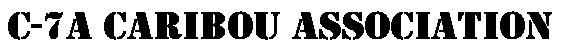
Viruses |
| With email communication becoming more prevalent and the
need for the Association and its members to use it to remain in contact,
we are all going to see an email virus sooner or later. A
"virus" is nothing more than a small program that is snuck
into your machine as an email attachment or through direct hacking into
your machine. They range in maliciousness from completely erasing
your disk drive through harmless pop-ups that do nothing but display a
cute message. Some of the most annoying ones become resident on
your machine and run every time you turn it on. The Klez
virus, for example contains its own simple email transmission
program. It goes into your address book and randomly selects an
address and a return address and, without your knowledge, sends an
infected email. This explains why some of you are seeing
virus-laden messages from webmaster@C-7ACaribou.com.
No, I did not send the message and my machine is virus-free — the
virus "spoofed" my return address. In fact, the
webmaster address is just an alias and I never send messages with that
return address.
What can you do about it? Simple, buy and install a commercial anti-virus program and use it. The best commercial programs are available from:
If you don't want to spend money on a commercial product, there are also freeware alternatives that will do the job. Here is one that has a good reputation:
For the commercial ones, shop around on the Internet to find the best price. Wayne Delawter recently sent this link: http://www.nothingbutsoftware.com/promos/k8p1434.asp?ai=1081 for a free upgrade to the Norton Internet Security package. No matter what choice you make, use it! Enable it to protect incoming and outgoing mail, scan your system for existing viruses, and use it to check email attachments. Viruses can also be resident in any type of Microsoft Office document (Word file, Excel spreadsheet, PowerPoint file, or Access database). Always save an attachment to disk and run a virus scan on it before opening it. Sometimes attachments are not all that obvious. As more and more of us use "rich text mail format", it is often impossible to tell what attachments are included. This is the reason to have a good anti-virus program scan each incoming message before it ever gets to your In Box. In addition to using the anti-virus program, keep it up to date. New viruses are being written every day and all of the vendors, both commercial and freeware, make updates available as soon as they identify new threats. Check for updates at least once a week, or just set your program to automatically check for updates. When you get one of those messages that warns of a dire virus making the rounds, don't just forward it to everyone on your mail list. Check the Virus encyclopedia at Symantec first (securityresponse.symantec.com). They have a list of all the latest real viruses and also keep track of the hoaxes. A quick search will usually find the one you are curious about. Most of the messages you get warning of a new virus are hoaxes and just clog up the Internet with millions of unnecessary messages. Without virus protection on your machine, there is a 100% certainty that your machine will become infected sooner or later, probably sooner. One final word. Many Macintosh owners believe that only the PC is vulnerable to a virus. Although the richest territory for virus-writing is the PC, with 95% of the desktops, a Mac is just as vulnerable as a PC. I personally use McAfee Virex on my iMac and recommend that you Mac users do the same or find an equivalent.
|
Firewalls |
| A Firewall serves a different, but related purpose and
compliments a good anti-virus program. Without getting too deep
into the technical details, all Internet communication uses a protocol
called TCP/IP (Transmission Control Protocol/Internet Protocol).
This protocol makes use of an artifice called a "port".
Each specific application uses a particular port for
communication. When you are connected to the Internet, your
computer "exposes" several thousand TCP/IP ports to the
world. For those of you with dialup connections and dynamic
assignment of IP addresses, the risk is minimal, because you are only
connected when you are dialed in and you are assigned a different IP
adress every time. However, both cable and DSL connections are
becoming more common. In these, you typically have a fixed IP
address and you are connected whenever your machine is turned on.
Hackers have sophisticated scanning programs that search for open TCP/IP ports in ranges of IP addresses. Typically, a large cable or DSL provider has a well-documented block of addresses, so the hackers know where to look for vulnerabilities. It is possible, without your knowledge, for a hacker to get into your machine via an unprotected port and upload a control program or a virus. You protect yourself from this form of attack through the use of a "Firewall". A Firewall may be software-only that runs on your machine or it may be a physical box that sits between your cable/DSL modem and your machine. I use the hardware approach, because it also allows sharing a single physical connection amongst several machines. I have three PCs and a Mac sharing my single cable connection through a LinkSys Firewall/router. The hardware Firewall/router is by far the preferable solution, as it imposes no software overhead on your machine and tends to be harder to attack than a software Firewall. The prices on these boxes have dropped dramatically over the past couple of years and are well worth the investment. Hardware Firewall/Router vendors:
The software-only approach is best for dialup connections and where you want to minimize the cost Software Firewall vendors:
Freeware Firewall software:
It is possible to get combination products from the commercial vendors that include both anti-virus and Firewall software, often at good savings over the individual products. The lists I have provided are not exhaustive, but are a good starting point. As always Caveat Emptor (Let the Buyer Beware) and do a good price search on the internet before committing to anything. |